Innovation Alphabet
Low-Code and No-Code
in a nutshell
Complicated IT tasks have no escape in a world evolving toward simplification. Low-code and no-code platforms are development environments that allow the creation of digital products and services to any kind of user — who can rely on visual editors without having to use hand-written code. They were born in response to the shortage of skilled software developers and the need to shorten coding time.


Differences
| Features | Low-code | No-code |
|---|---|---|
| Primary users | Developers | Business users |
| Purpose | Speed of development | Ease of use |
| Coding required | Low but present | No |
| Customization | Total customization available | Pre-built templates to customize |
| End-to-end development | All platforms provide end-to-end development | Some platforms provide only limited capabilities |
| Complexity of end product | Complex apps | Simple apps |
| Cost considerations | Cost-effective for companies a team of developers | Cost-effective means to reduce IT department backlogs |
• Low-code platforms
Low-code platforms save up to 90 percent of the coding process. No specialized knowledge of programming languages is required because the basics of operation are already set up. The code that remains to be written is purely descriptive and states the designer’s intention. It is an approach that speeds up but does not replace code production, leaving the possibility of enhancing its components through writing.
• No-code platforms
No-code platforms, on the other hand, are ideal for users who have little programming skills. They feature predefined tools, templates and simplified workflows that allow applications to be developed in a totally self-service manner. This is an optimal solution to respond quickly to business needs. The possibility of customization is, of course, limited. For this reason, no-code platforms often collaborate with other flow management platforms.
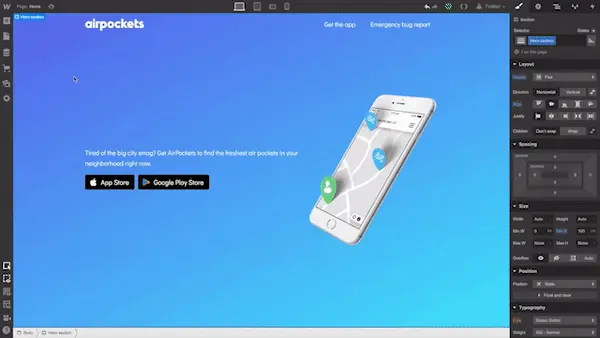
low-code
• Work4labs: Work4, the global leader in social and mobile recruiting, helps companies connect through social media, advanced analytics, and data. The company needed a solution that could handle huge amounts of data without errors and without requiring the support of expert developers. Xplenty provided them with an easy-to-use, low-code ETL (extract, transfer, load) platform that allows data to be transferred in just a few clicks and can be used without any coding.
• North Carolina State University: By leveraging Mendix as a low-code platform, the University of North Carolina was able to manage its workload (related to hundreds of courses and awareness programs totaling about one million students enrolled) through the creation of two apps. The first is Reporter, designed to manage the registration of optional courses and ensure compliance of classes and seminars. The second is a lab management gimmick that reduced administrative time to 1/3 of the original time.
• Apex Imaging: This is a business that does re-branding and re-imaging for companies such as Home Depot, Starbucks, and many others. It provides comprehensive business solutions, including project management. Apex Imaging has equipped itself with low-code features to make spreadsheets more efficient and understandable in order to speed up work and eliminate errors.
Do you have a Strategy & Innovation challenge to tackle? Let’s face it. Together.
C-levels from these companies (AND MORE) relied on my expertise to overcome thEIR CHALLENGES IN THIS AREA. And you can, too.
Can I help you?NO-CODE
• Google AppSheet: The AppSheet platform combines no-code development and Google Artificial Intelligence to allow aspiring developers to automate business processes at any time. The resulting applications inherit features based on machine learning algorithms with which to create predictive models that generalize historical app data. AppSheet can collect data from any device by synchronizing with the original data source and perform real-time analysis using custom dashboards and automatically generated reports.
• Microsoft PowerApps: PowerApps offers rapid solutions for the creation of custom applications in response to business needs. The results of simplified programming can connect to corporate data stored either in the Microsoft Dataverse database or in other online or local databases (SharePoint, Microsoft 365, Dynamics 365, SQL Server, and so on).
Stay in wonderland
Let me show you how deep the rabbit hole goes.
Check out more of the Innovation Alphabet:
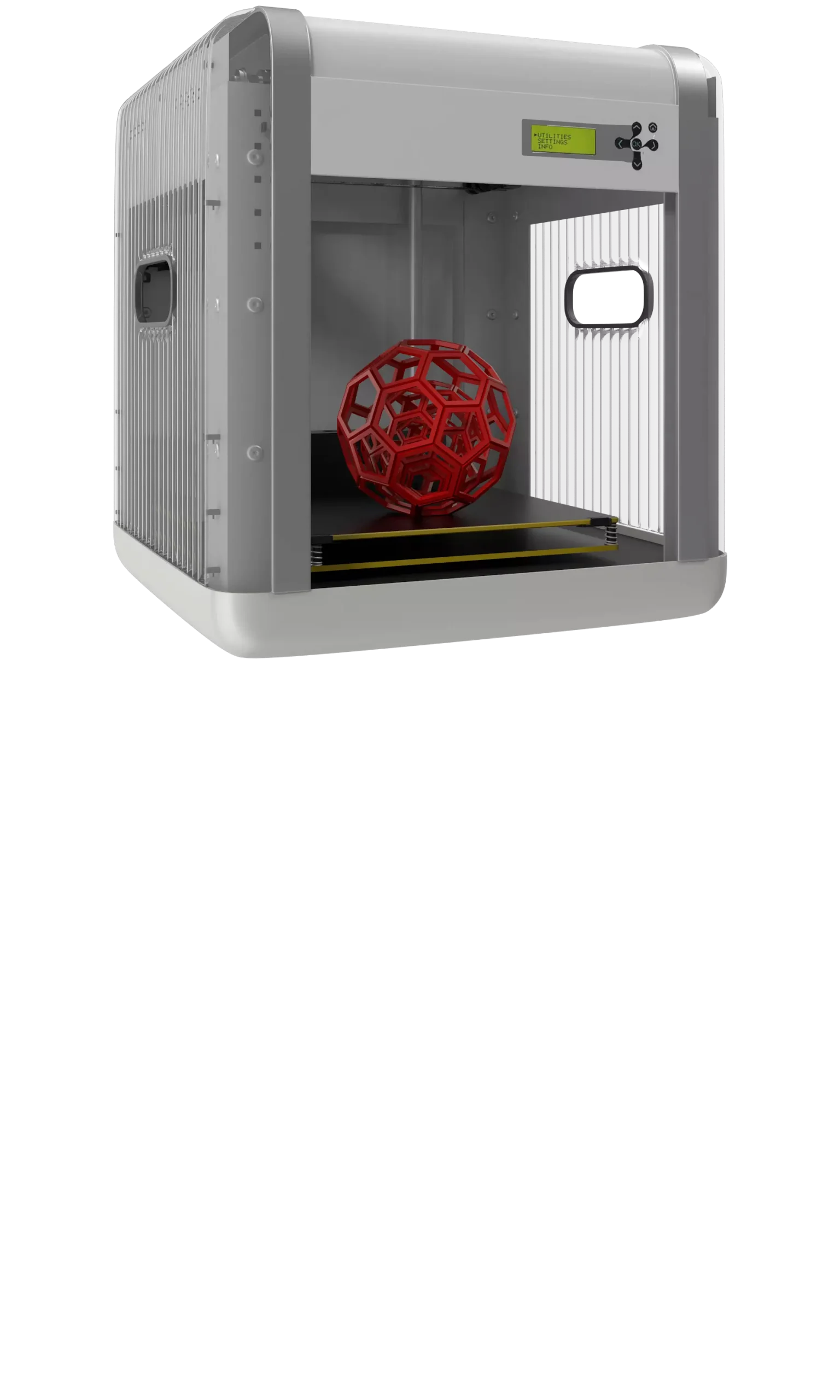
3D Printing
3D Printing
“3D printing” is a process carried out by an electronic device which, instead of resorting to the canonical ink, it molds almost any kind of material: from concrete to living tissue, most usually plastic, but also metal. And the operating principle is similar to that of a traditional printer. The creation of three-dimensional models can lead to the redesign of a company’s production capabilities.
Dive In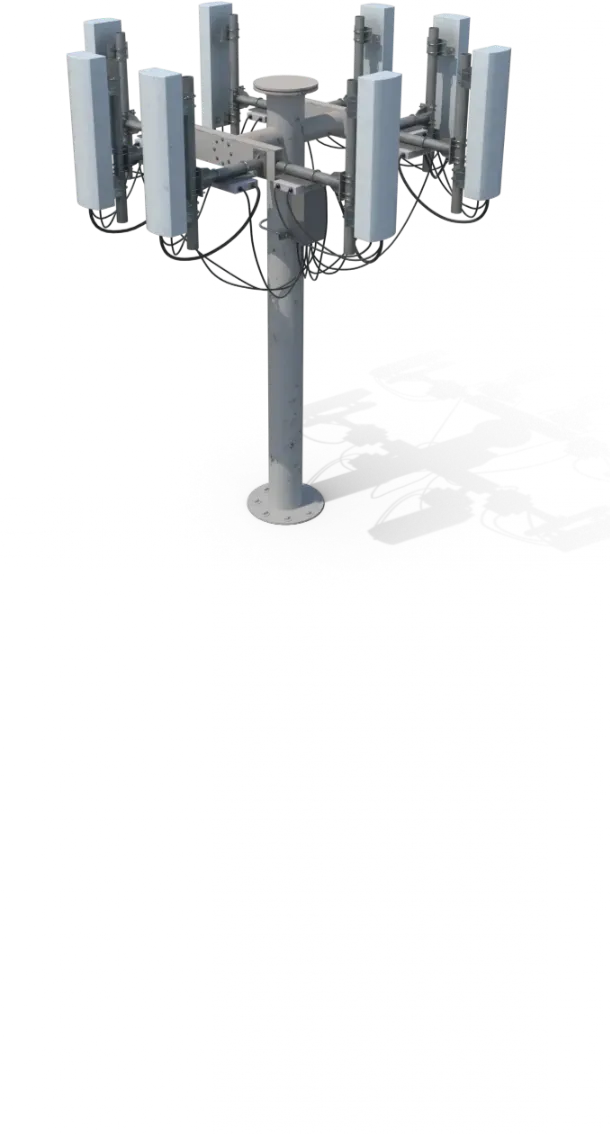
5G
5G
5G is the new frontier of cellular telephony. It was designed to improve (or completely replace) previous generations of mobile networks. The 5th generation features lower latency, ensuring flawless performance of business applications and many other digital experiences – thus enabling the new cultural generations to furiously play Fortnite away from home.
Dive In
Advanced Analytics
Advanced Analytics
The term “Advanced Analytics” refers to the ability to autonomously or semi-autonomously analyze data and content to identify correlations, develop analyses, predictions, and recommendations. It is not just a matter of collecting information and then organizing it into watertight compartments: the ultimate goal is to identify a dialogue pattern from a data-driven perspective.
Dive In
Agile
Agile
Agile is an approach to software development designed to respond to change. Teams quickly analyze the context in which they operate, identify uncertainties faced, and figure out how to adapt to always move forward. Interaction between individuals comes before processes and tools; collaboration with the customer is more important than negotiating contracts.
Dive In
Ansoff Matrix
Ansoff Matrix
The Ansoff Matrix is a marketing planning model that arises from the intersection of new and existing products and markets. It derives four possible strategies for expanding the company’s market, which are built around four variables with a changeable factor of risks and possibilities: existing product, new product, existing market, new market.
Dive In
Artificial Intelligence
Artificial Intelligence
Artificial Intelligence is not strictly defined. Basically, it is a computer system able to make decisions in an independent and flexible way. A good AI application can perform everyday tasks better than an average person (e.g., identifying other people from their photos on social media or beating the best chess player). Nothing to fear, then. Unless you are a chess champion.
Dive In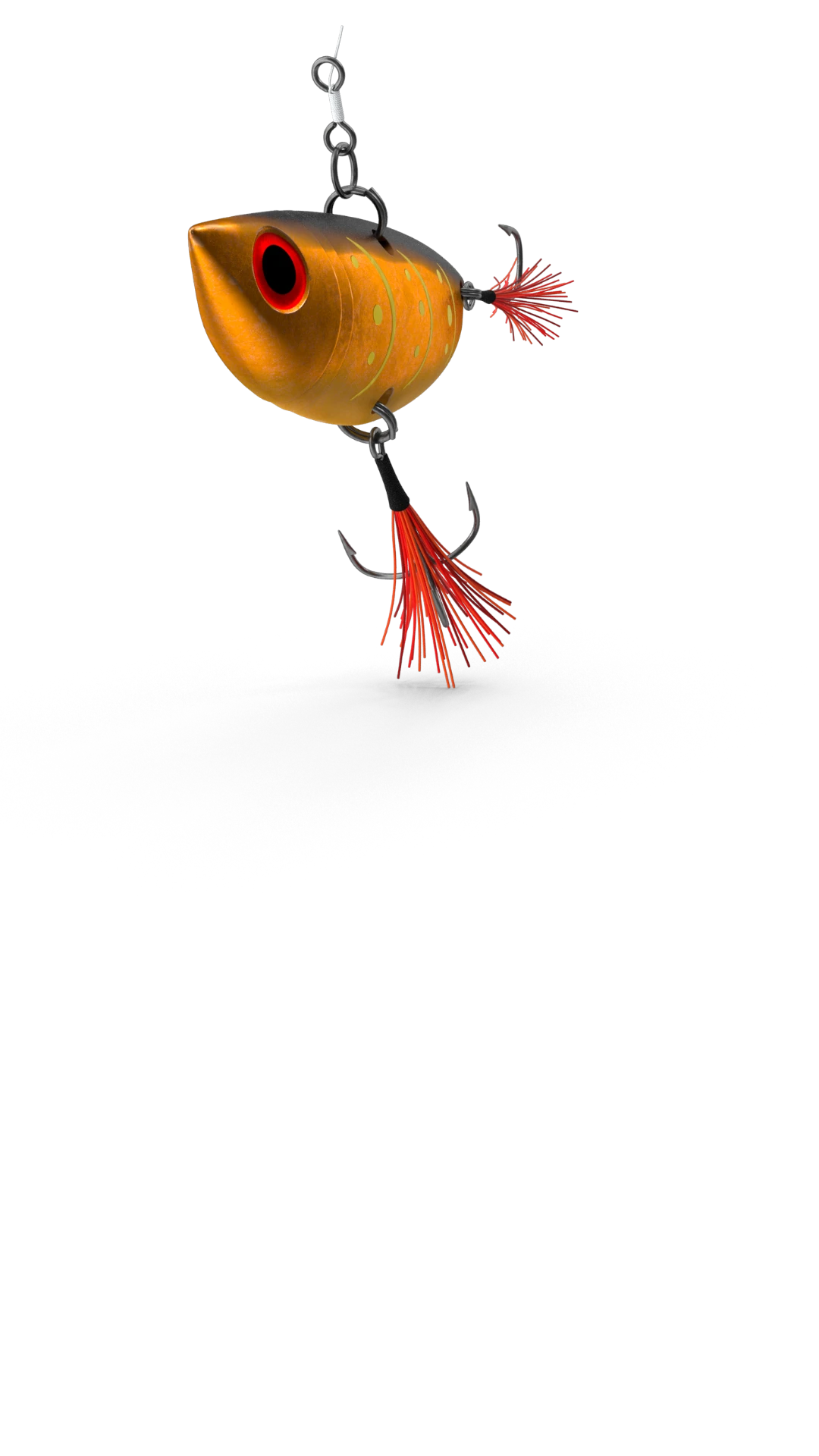
Artificial Scarcity
Artificial Scarcity
We often tend to desire what we cannot have. Or what we are in danger of losing: Artificial Scarcity is a strategy that flaunts a limited number of items that do not correspond to actual availability. The goal is to stimulate the perception in consumers that the stock of items is about to run out and thus create a need based on the “fear of being cut off” or the intention to buy the item in order to resell it at a higher price.
Dive In
Attack Surface
Attack Surface
The term attack surface refers to the part of a system that may be subject to attack or breach by hackers. The smaller that surface is, the easier it will be to protect it. Indeed, the Internet is an ocean of deep, dark waters: those who navigate it must be aware that they are exposing themselves to a flood of digital risks. Yet, ironically, we do not need a big boat to shelter us.
Dive In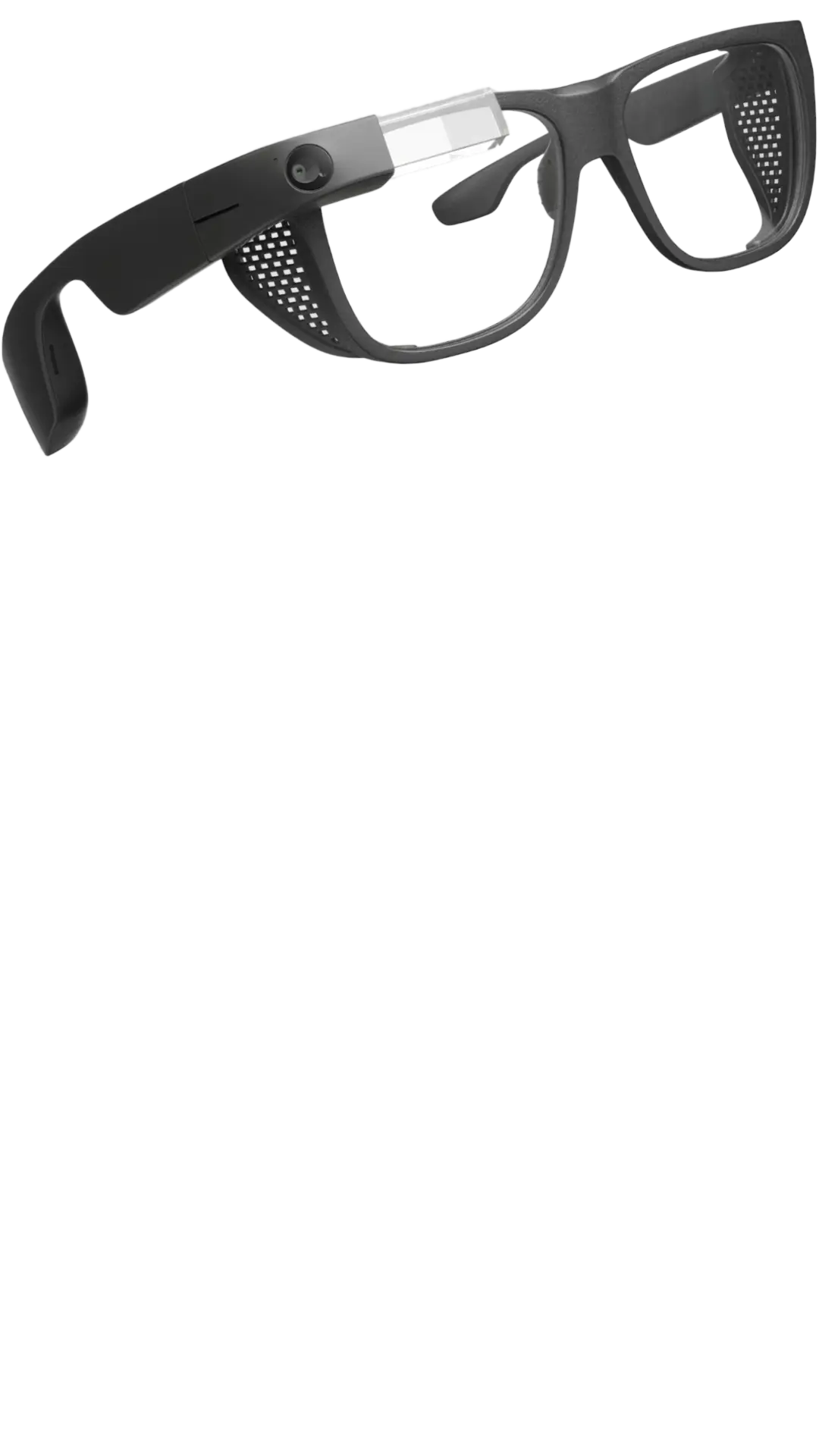
Augmented Reality
Augmented Reality
Augmented Reality is an ever-evolving technology that overlays multimedia information on top of our common sensory horizon to gain a deeper understanding of our surroundings. No, it doesn’t allow you to step out of the Matrix dream simulation, nor can it be accessed by swallowing a red pill. But neither is it the disturbing experience of the Playtest episode of Black Mirror.
Dive In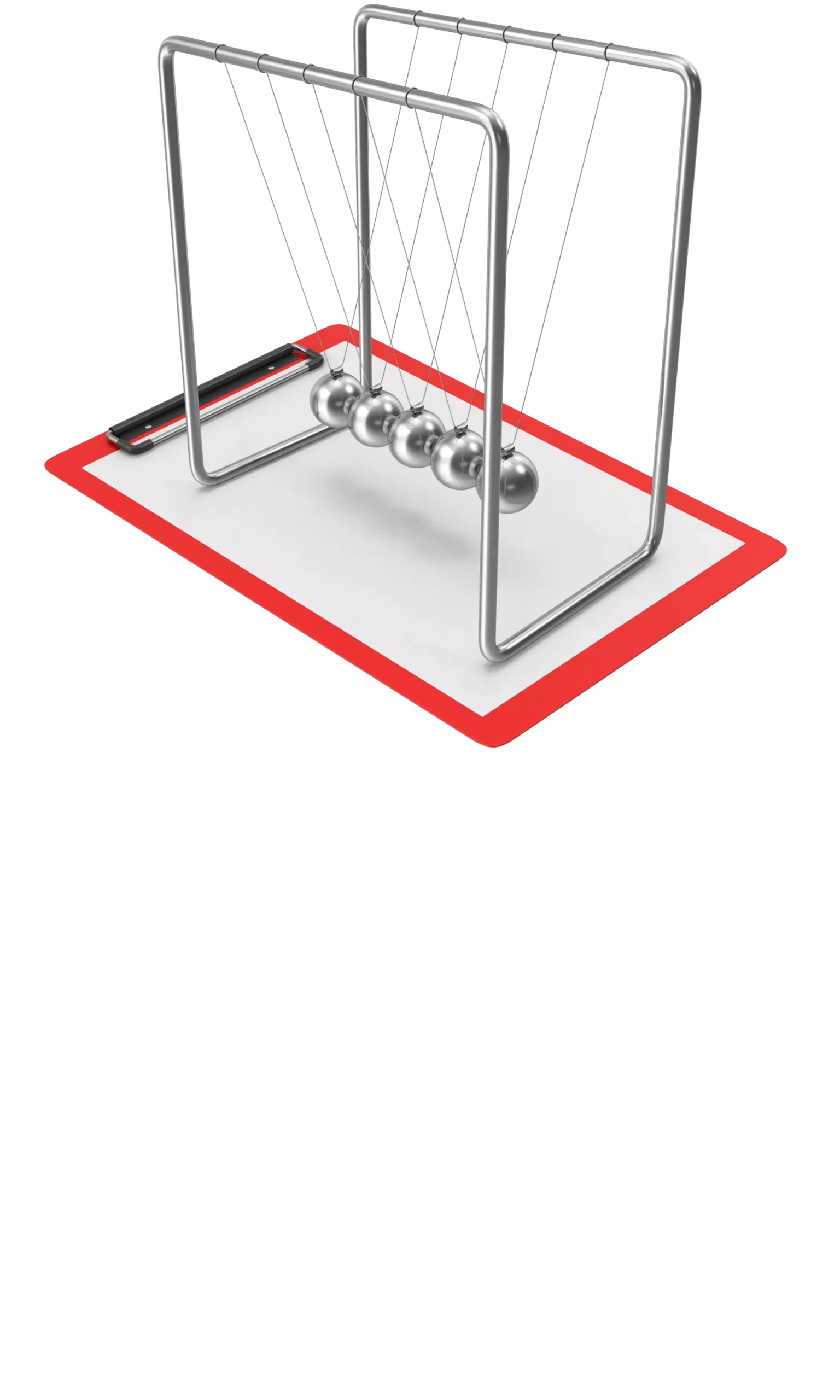
Balanced Scorecard
Balanced Scorecard
In business, as in life, you need balance. The Balanced Scorecard is a holistic tool for strategic management. It offers, in fact, the possibility of assessing corporate performance in its wholeness. An overview that embraces four perspectives: the business/financial side, customers and stakeholders, internal processes, and learning and growth.
Dive In